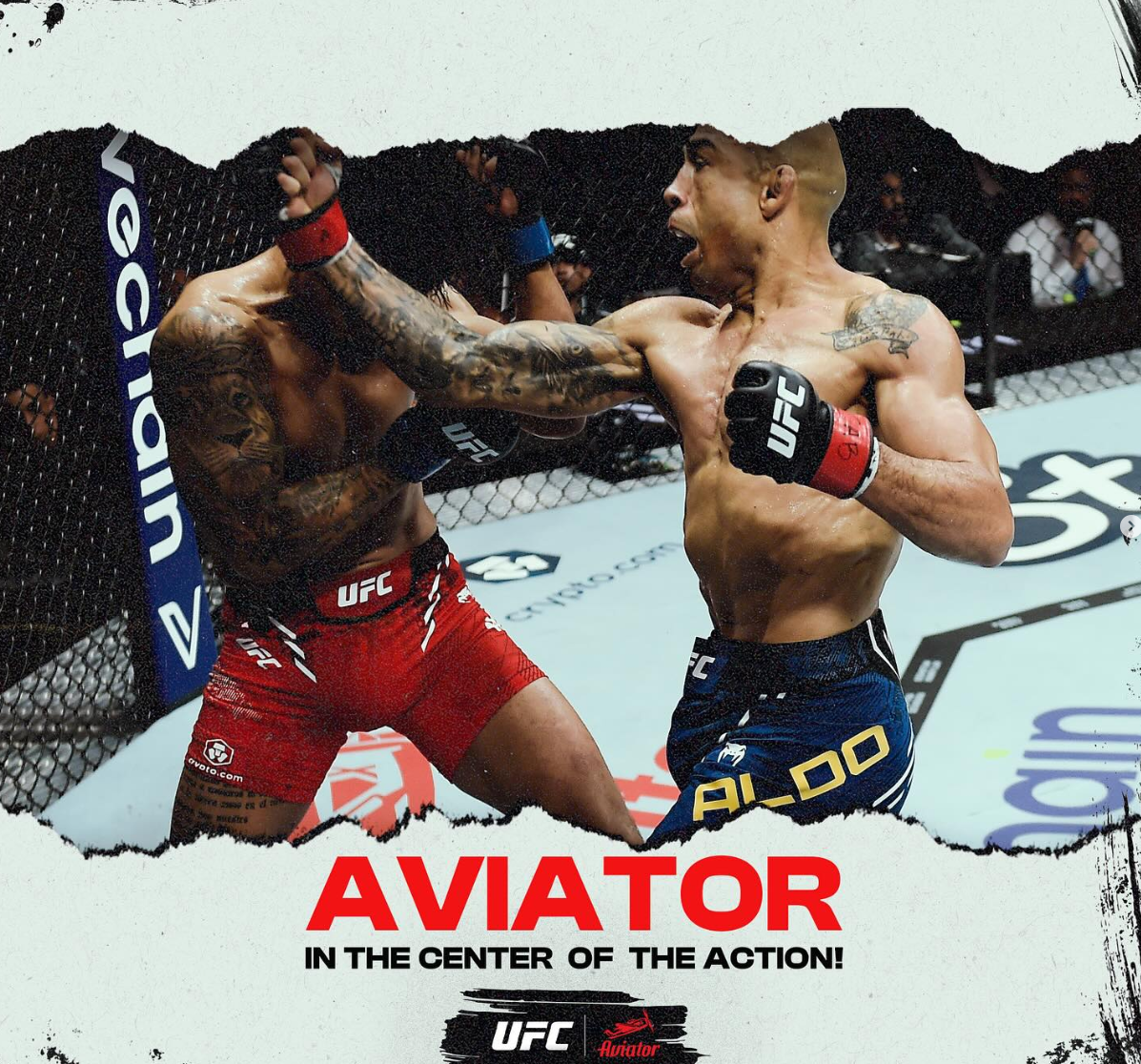Aviatrix is a cloud networking platform designed to simplify the complexity of multi-cloud environments. It provides a unified framework that allows organizations to manage their cloud infrastructure seamlessly, whether they are using AWS, Azure, Google Cloud, or other services. For beginners, understanding Aviatrix can be a game-changer, especially as cloud technology continues to dominate the IT landscape.
Getting Started with Aviatrix
System Requirements
Before diving into the installation process, it’s essential to ensure your system meets the necessary requirements to run Aviatrix effectively. First and foremost, users should have a basic understanding of cloud services, which includes familiarity with major cloud providers like AWS, Azure, and Google Cloud. A foundational knowledge of networking concepts, such as Virtual Private Clouds (VPCs), subnets, and routing, will also be beneficial. This understanding will help you navigate the features of Aviatrix more effectively and allow you to make informed decisions as you set up and manage your cloud infrastructure.
Additionally, having a stable and high-speed internet connection is crucial for downloading and setting up the Aviatrix platform. The installation files can be substantial, and a slow connection may lead to interruptions or errors during the download process. Also, ensure that your system’s hardware meets the minimum specifications outlined by Aviatrix. While the platform is designed to work on various configurations, having sufficient RAM, CPU capacity, and storage space will enhance performance, especially when running multiple instances or managing extensive network configurations. By preparing your system accordingly, you’ll set yourself up for a smooth and efficient installation experience.
Installation Process
Installing Aviatrix is a straightforward process designed with beginners in mind. To get started, first visit the official Aviatrix website and download the latest version of the software. Ensure you choose the version compatible with your operating system, whether it be Windows, macOS, or Linux. The download process typically involves filling out a registration form, after which you will receive a link to the installation package. This initial step is crucial, as downloading the correct version will ensure that you have access to all the latest features and security updates.
Once you have downloaded the software, open the installation wizard. This user-friendly interface will guide you through the setup process step by step. Follow the prompts to install the necessary components, and be sure to accept any licensing agreements required. After the installation is complete, you will need to configure your network settings to integrate Aviatrix with your cloud provider. This might involve entering API keys or other authentication details to establish a secure connection. Overall, this easy installation process makes Aviatrix accessible for beginners, paving the way for effective cloud management.
Key Features of Aviatrix
Multi-Cloud Connectivity
Aviatrix excels in providing seamless multi-cloud connectivity, which is increasingly vital for organizations looking to diversify their cloud strategies. Multi-cloud connectivity allows businesses to interconnect different cloud platforms, such as AWS, Azure, and Google Cloud, creating a unified network that enhances overall performance and resilience. This connectivity is achieved through Aviatrix’s advanced networking architecture, which enables secure and efficient communication between various cloud environments. For organizations that use multiple providers, Aviatrix simplifies the complexities associated with managing disparate systems, thereby reducing the overhead involved in cloud operations.
Furthermore, Aviatrix’s multi-cloud capabilities include features like built-in VPN connectivity and direct connections, allowing users to establish secure links between cloud environments easily. This is particularly advantageous for enterprises that rely on hybrid setups or want to leverage specific services from different cloud vendors without compromising security or performance. With Aviatrix, users can:
- Establish Secure Connections: Utilize end-to-end encryption and secure tunnels for data transfer between clouds.
- Enable Direct Connectivity: Set up direct links between clouds, minimizing latency and improving application performance.
- Simplify Management: Use a single interface to monitor and control connections across multiple clouds, reducing the complexity of multi-cloud architectures.
Overall, Aviatrix’s multi-cloud connectivity feature empowers organizations to build flexible, resilient, and efficient cloud infrastructures that can adapt to changing business needs.
Benefits of Multi-Cloud
Leveraging multiple clouds provides several benefits that can significantly enhance an organization’s IT strategy. For beginners, understanding these advantages is crucial for making informed decisions about cloud adoption. Some of the key benefits of adopting a multi-cloud strategy include:
- Flexibility: Organizations can choose the best services from different providers based on specific needs. For instance, if a particular cloud provider offers superior machine learning tools, a company can integrate those tools while continuing to use its preferred infrastructure for storage or computing. This flexibility ensures that businesses can adapt their cloud strategies based on evolving requirements and technological advancements.
- Cost Management: Multi-cloud environments allow organizations to optimize costs by taking advantage of varying pricing structures. Each cloud provider has its unique pricing models, and by distributing workloads across multiple platforms, organizations can select the most cost-effective options for their needs. This approach not only helps in managing expenses but also enables businesses to avoid overspending on unnecessary resources.
- Avoiding Vendor Lock-In: By spreading workloads across multiple cloud providers, organizations can mitigate the risks associated with vendor lock-in. This strategy enhances bargaining power with cloud providers, allowing companies to negotiate better terms and conditions. If one provider’s prices increase or their services no longer meet business needs, organizations can easily shift workloads to a different vendor without significant disruption.
Understanding these benefits empowers organizations to adopt a multi-cloud strategy with confidence, leveraging Aviatrix to navigate the complexities and enhance overall cloud performance.
Network Automation
One of the standout features of Aviatrix is its network automation capabilities, which play a crucial role in streamlining cloud operations. Network automation refers to the use of software to create, manage, and deploy network configurations and tasks automatically. By automating routine network management tasks, Aviatrix significantly reduces the risk of human error, which can lead to costly downtime or security vulnerabilities. This capability is particularly beneficial for organizations that need to manage complex network architectures or scale their operations rapidly.
Aviatrix’s automation tools allow users to set up workflows that can provision resources, apply security policies, and configure networking elements without manual intervention. This not only saves time but also ensures consistency across network deployments. Some of the key features related to network automation include:
- Automated Provisioning: Quickly set up new network resources across different cloud environments with minimal manual input, allowing for faster deployment of applications.
- Policy Management: Implement and manage security and networking policies consistently across multiple clouds, ensuring compliance and reducing the administrative burden.
- Monitoring and Alerts: Automated monitoring tools provide real-time insights into network performance and health, allowing organizations to respond proactively to potential issues before they escalate.
By embracing network automation through Aviatrix, organizations can streamline their operations, improve efficiency, and focus more on strategic initiatives rather than getting bogged down by manual processes.
User Experience and Interface
Dashboard Overview
Aviatrix boasts an intuitive dashboard that significantly enhances the user experience, particularly for beginners. The dashboard serves as the central hub for monitoring all network activities and statuses, allowing users to see a real-time snapshot of their cloud infrastructure. With clearly defined sections, the dashboard enables you to manage your network connections and view analytics at a glance. This clarity is vital for users who may not have extensive technical backgrounds, as it simplifies the complexity typically associated with cloud networking.
The user-friendly interface is thoughtfully designed to present crucial information without overwhelming users with too much data. Visual aids such as graphs and charts illustrate key performance metrics, making it easier for users to identify trends and potential issues at a glance. For example, the dashboard might display the status of various connections, bandwidth usage, and latency metrics in a visually appealing manner. This immediate access to essential information not only enhances operational efficiency but also encourages users to engage more deeply with the platform, fostering a more hands-on approach to managing their cloud environments.
| Feature | Description | Benefits |
| Real-Time Monitoring | Offers live updates on network status and performance metrics. | Allows for immediate detection of issues. |
| Visual Analytics | Utilizes graphs and charts for easy interpretation of data. | Simplifies complex information for beginners. |
| Centralized Control | Provides a single interface for managing all network connections. | Streamlines management and reduces complexity. |
Ease of Navigation
The layout of Aviatrix’s dashboard is meticulously crafted with users in mind, making it incredibly easy for beginners to navigate. Unlike many software platforms that can be cluttered with complex menus, Aviatrix emphasizes simplicity and clarity. Users can find the features and functionalities they need with minimal clicks, which is especially important for those who may be intimidated by more technical interfaces. This straightforward design fosters a sense of comfort and confidence, allowing users to explore the platform without fear of making mistakes.
In addition to the intuitive layout, the dashboard incorporates context-sensitive help features and tooltips that provide users with guidance on various functions. This aspect of ease of navigation encourages learning through exploration, as beginners can hover over different elements to gain insights into their purposes. The design philosophy behind Aviatrix’s navigation is to empower users to take control of their networking tasks, enabling them to learn and grow within the platform. Overall, the ease of navigation enhances the user experience, ensuring that anyone can effectively manage their cloud resources, regardless of their technical proficiency.
| Aspect | Details | User Benefits |
| Simple Layout | A clean and organized interface reduces visual clutter. | Makes it easier for beginners to locate features. |
| Context-Sensitive Help | Provides guidance through tooltips and help icons. | Encourages users to explore and learn confidently. |
| Quick Access Menus | Shortcuts to frequently used features are readily accessible. | Saves time and enhances user efficiency. |
Customization Options
Customization is key in any software application, and Aviatrix recognizes this by allowing users to tailor their dashboards to fit their specific needs. This feature is crucial for users who may have different priorities when managing their cloud environments. With customization options, you can rearrange widgets, adjust the display of metrics, and even create shortcuts to frequently used functions. This flexibility ensures that the most important metrics and controls are front and center, allowing users to focus on what matters most to them.
Furthermore, Aviatrix enables users to save their customized layouts, making it easy to switch between different views based on specific tasks or projects. For instance, a network administrator may want to view different metrics while troubleshooting an issue compared to when they are monitoring overall performance. This adaptability enhances productivity, as users can quickly access the information they need without constantly reconfiguring their dashboard. The ability to customize not only improves individual user experience but also fosters a sense of ownership over the platform, encouraging users to engage more deeply with Aviatrix.
| Customization Feature | Description | Impact on Users |
| Widget Arrangement | Users can move and resize widgets to suit their needs. | Personalizes the dashboard for each user. |
| Metric Selection | Choose which metrics to display prominently. | Focuses attention on relevant data. |
| Saved Views | Save different dashboard configurations for easy access. | Enhances workflow efficiency. |
Performance Analysis
Speed and Reliability
When it comes to cloud networking, speed and reliability are non-negotiable attributes, and Aviatrix delivers impressive performance metrics in these areas. The platform is designed to ensure that applications run smoothly without interruptions, which is critical for businesses relying on cloud services for their daily operations. Aviatrix employs optimized routing algorithms and advanced network technologies that minimize latency and maximize throughput. This commitment to performance means users can expect fast response times, even during peak usage, enhancing the overall experience for end-users.
Scalability
Aviatrix is built to scale, which is particularly beneficial for businesses in growth phases or those planning to expand their cloud capabilities. The platform can accommodate increasing workloads without compromising performance or reliability, ensuring that users can scale their operations seamlessly. This scalability is essential for beginners who may start with a small setup but have plans for significant growth as their business develops. With Aviatrix, users can add new resources, expand their network architecture, and integrate additional cloud services as needed, all without significant reconfiguration.
Furthermore, Aviatrix’s scalability is not just about adding more resources; it’s also about efficiently managing them. The platform provides tools to monitor usage and performance metrics, helping organizations identify areas for optimization. This insight is invaluable for financial planning and resource allocation, as it allows businesses to make informed decisions about scaling their operations. For beginners, understanding the scalability options available through Aviatrix can empower them to plan for the future, ensuring that their cloud infrastructure can grow alongside their business needs.